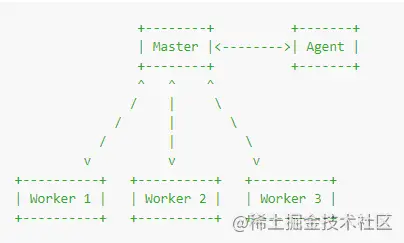背景
js 是单线程的,意味着一个 nodejs 进程只能运行在单个 cpu上面。nodejs 在 io 处理方面是非常优秀的,但是在密集运算型应用中仍然有不足之处,而解决的办法,就是利用多核cpu的并发优势,将 nodejs 进程运行在各个 cpu 上面。而 egg 为我们提供了 egg-cluster 模块,用于多进程管理以及进程间通信。
egg-cluster介绍
简单的说:
- 在服务器上同时启动多个进程。
- 每个进程里都跑的是同一份源代码(好比把以前一个进程的工作分给多个进程去做)。
- 更神奇的是,这些进程可以同时监听一个端口。
其中:
- 负责启动其他进程的叫做 Master 进程,他好比是个『包工头』,不做具体的工作,只负责启动其他进程。
- 其他被启动的叫 Worker 进程,顾名思义就是干活的『工人』。它们接收请求,对外提供服务。
- Worker 进程的数量一般根据服务器的 CPU 核数来定,这样就可以完美利用多核资源。
多进程模型
master 进程充当了进程管理的工作,不会运行任何业务代码,它负责 agent,worker 进程的 start,reload 工作以及进程间消息转发等工作。
为什么需要 agent 进程呢?
有些工作其实不需要每个 Worker 都去做,如果都做,一来是浪费资源,更重要的是可能会导致多进程间资源访问冲突。
Agent
在大部分情况下,我们在写业务代码的时候完全不用考虑 Agent 进程的存在,但是当我们遇到一些场景,只想让代码运行在一个进程上的时候,Agent 进程就到了发挥作用的时候了。 由于 Agent 只有一个,而且会负责许多维持连接的脏活累活,因此它不能轻易挂掉和重启,所以 Agent 进程在监听到未捕获异常时不会退出,但是会打印出错误日志,我们需要对日志中的未捕获异常提高警惕。
为什么不会端口冲突?
当 fork 进程时,明明代码中已经监听了一个端口,为什么 fork 时没有报端口占用?
cluster 的工作原理:通过进程间ipc通信传递句柄从而共享文件描述符
- 在 master-worker 模式中,创建子进程后,父子进程将会创建 ipc 通道,进程间通过 ipc 通道,使用 message 和 send 进行消息传递。用法如下:
1 | // parent.js |
- 为了解决端口不能重复监听的问题,在 nodev0.5.9 中引入了进程间发送句柄的功能(句柄是一种可以用来标识资源的引用,它的内部 包含了指向对象的文件描述符,比如句柄可以用来标识一个socket对象 ,一个UDP套接字,一个管道等)。send方法出了可以发送数据,还可以发送句柄。
1 | child.send(params, [sendHandle]) |
详细用法:
1 | // parent.js |
通过传递 TCP server,我们可以发现,没有异常了,多个子进程可以监听同个端口 。
在 node 句柄发送的过程中,多个进程可以监听到相同的端口,而不引起 EADDRINUSE 异常,这是因为,我们独立启动的进程中,tcp 服务端套接字 socket 的文件描述符并不相同,导致监听相同的端口时会抛出异常,由于独立启动的进程互相之间并不知道文件描述符,所以监听相同端口就会失败,但对于 send() 发送的句柄还原出来的服务而言,他们的文件描述符是相同的,所以监听相同端口不会引起异常。
进程的启动顺序
egg-cluster/master.js 中承担了初始化,启动 agent 和 app 进程,检测状态等工作。我们看一下构造函数中的代码,整个流程在 constructor 中已经很好的提现出来了。
1 | constructor(options) { |
master继承eventEmitter,使用发布订阅模式监听消息。 构造函数中的流程如下:
- 使用
detect-port来获取空闲的端口 forkAgentWorker使用 child_process.fork() 来启动 agent 进程,启动后通过process.send通知 master agent 已经启动
1 | agent.ready(() => { |
forkAppWorkers: agent 启动后,通过cluster.fork()启动 app_worker 进程。
1 | // fork app workers after agent started |
这里是使用了 cfork 模块,其本质也是 cluster.fork(),默认启动进程数为 os.cpu.length,也可以通过启动参数来指定 worker 进程的数量。
1 | cfork({ |
启动成功后,通过messenger告知master,worker进程已经ready
1 | this.messenger.send({ |
onAppStart: app worker 启动成功后通知 agent。并告知parent,egg-ready了,并带上port,address,protocol等参数
1 | this.ready(() => { |
startCheck: 如果在生产环境,每隔10s检测 agent 和 worker,如有异常则上报。
1 | // check agent and worker must both alive |
egg文档上的流程图很好的总结了以上过程:

进程间消息通讯
进程间通信原理(ipc)
IPC 的全称是 Inter-Process Communication,即进程间通信。
进程间通信的目的是为了让不同的进程能够互相访问资源,并进程协调工作。实现进程间通信的技术有很多,如命名管道、匿名管道、socket、信号量、共享内存、消息队列、Domain Socket 等。
node 中实现 IPC 通道的是管道技术(pipe)。在 node 中管道是个抽象层面的称呼,具体细节实现由 libuv 提供,在 win下是命名管道(named pipe)实现,在 Unix下,采用 unix Domain Socket 来实现。
Q:那么,进程间是如何通过 ipc 通道去链接的呢?
父进程在实际创建子进程前,会创建 IPC 通道并监听它,然后才真正创建出子进程,并通过环境变量(NODE_CHANNEL_FD)告诉子进程这个 IPC 通信的文件描述符。子进程在启动的过程中,根据文件描述符去连接这个已存在的 IPC 通道,从而完成父子进程之间的连接。
egg-cluster 中的进程间通信
cluster 的 IPC 通道只存在于 Master 和 Worker/Agent 之间,Worker 与 Agent 进程互相间是没有的。那么 Worker 之间想通讯该怎么办呢?是的,通过 Master 来转发
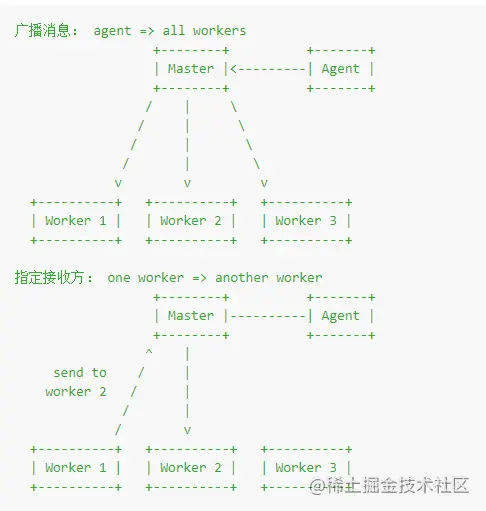
在egg-cluster的源码中,封装了一个messageer类来处理进程间通信,代码传送门
1 | /** |
- app/agent -> master: 通过
master.emit(data.action, data.data)(master 继承自 EventEmitter) - app/master/agent -> parent:
process.send(data) - parent/agent -> master -> app:
sendmessage(worker, data) - parent/agent -> master -> agent:
sendmessage(this.master.agentWorker, data)
注: [sendmessage]是一个苏千大大写的一个用于处理进程间通信的module(Send a cross process message if message channel is connected.)
为什么多了一个parent?
原来,parent 就是 master 进程的 parent 进程,一般是 CLI,比如 egg-script start 和 egg-bin,egg-script 中通过('child_process').spawn 创建的 master 进程。child_process.spawn() 方法使用给定的 command 衍生一个新进程,并带上 args 中的命令行参数。同时,通过传递detached参数,可以使得在父进程退出后子进程继续执行。
spawn文档传送门